Zest is a pretty powerful tool all on its own. Not only does it give your shoppers a premium gifting experience right on your site, but it also gives you insight into gifting revenue, gift buyers, recipients, and more (aka all the stuff you couldn’t really pin down before).
But as mighty as the Zest gifting platform is, there’s a way to amplify your entire gifting channel and weave it more tightly to the other tools in your tech stack — Shopify Flow.
Shopify Flow is a free app that “makes it easy to build custom workflows to automate marketing, order fulfillment, inventory management, fraud prevention, and more.” In a nutshell, Flow can automate downstream triggers that purely make your gifting channel better for your customers and your team.
Here’s just a sampling of what you can get done with Zest and Flow.
Your Shopify Flow Building Blocks: Zest Pushes in Helpful Tags for Corporate Orders
In the Shopify world, tags are priceless tools in helping you organize, filter, and find orders (among other things). Ecommerce can be chaotic, but tags help bring a bit of clarity to the madness.
Every time a corporate gift order is placed, Zest automatically pushes in tags to your Shopify backend. These tags will vary depending on which storefront the order was placed, invoicing method, and more, but they’ll always include the tag zest-gift.
Here are a few examples of tags pushed in for self-serve and concierge corporate orders.
Corporate Storefront Order
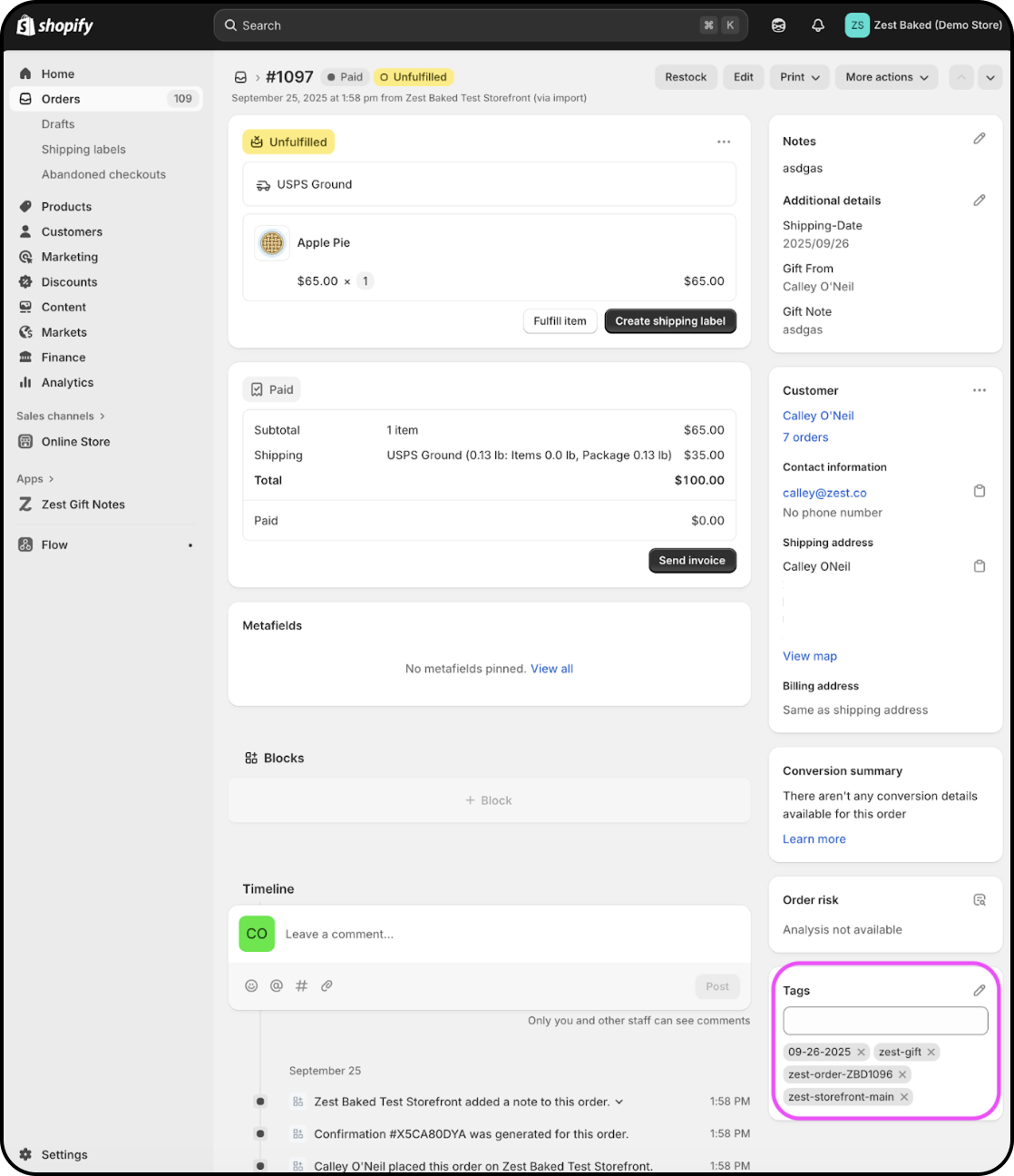
Concierge Order
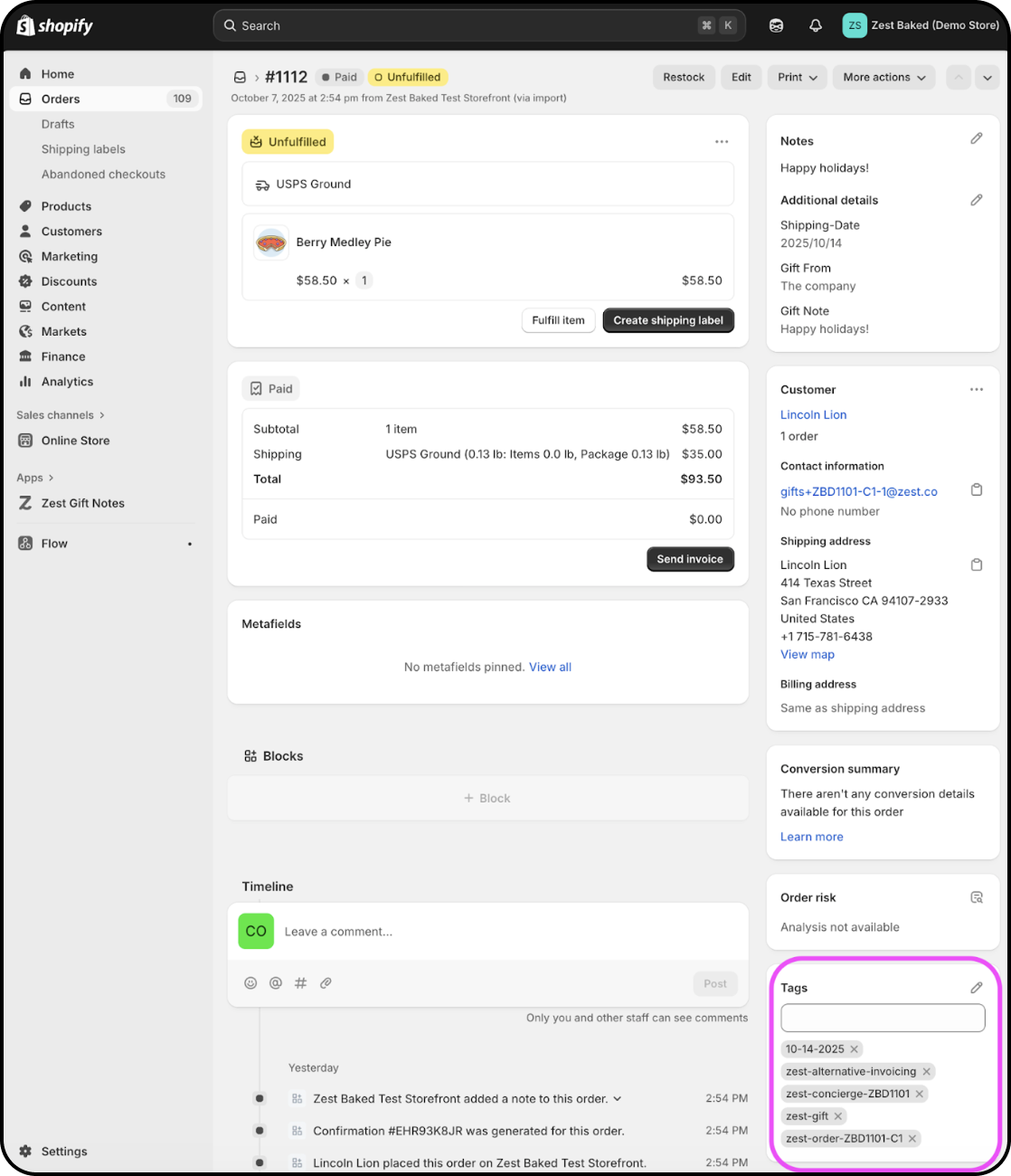
Using Zest Tags to Trigger Shopify Flow Actions
Shopify Flow can help you easily (as in, no-coding-required level of ease) set up countless connections between Zest and the other apps or tools you’re using.
With the zest-gift tag, or any of the standard tags Zest pushes in on an order, you can trigger a Shopify Flow to update the order, like apply another tag.
This can be helpful if you need to trigger or notify internal teams about certain order elements, like printing a gift message or alerting your gift packing crew.
In the example below, the zest-gift tag pushed in from our main corporate gifting storefront is going to automatically notify the kitchen that one of our baked goods was just ordered as a gift.

Flows can range from simple trigger-condition-action paths to winding, complex automations that pull in multiple data points and make dynamic decisions along the way to each unique action.
We’ll keep it simple and run down the process of creating the flow above.
Step 1: Create a new flow and select the trigger Order Created.

Step 2: Set the condition to if the order has a zest-gift tag.


Step 3: Add your desired action!
In this example, the action is adding a notify-kitchen tag to orders meeting these conditions.

Step 4: Activate and test.
Once your flow is looking good, activate your flow and complete a test order. When you do this, it may take a moment for the tag to update on the order, so hold tight.
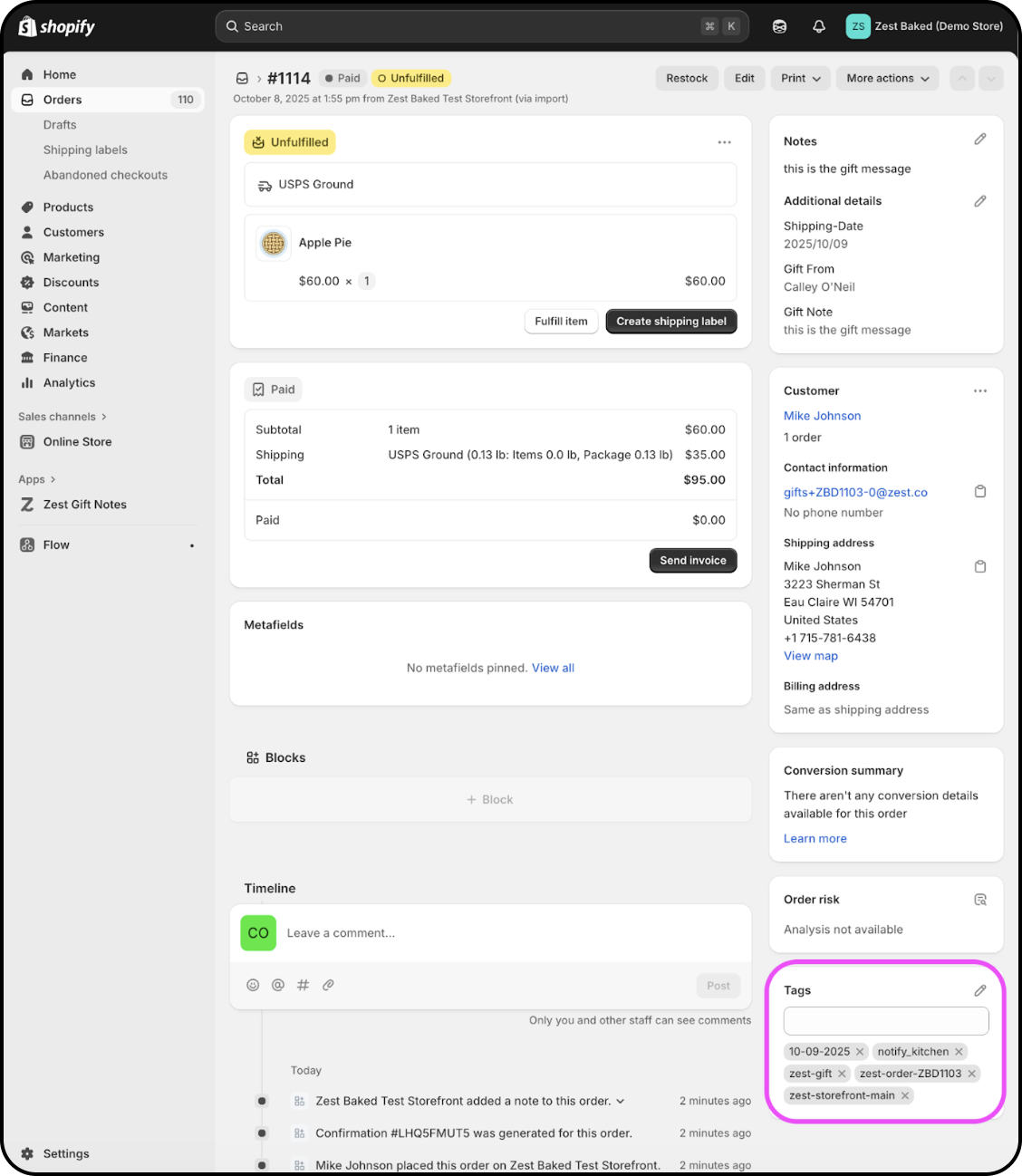
If your action includes adding tags to orders, this is a good time to brush up on tag criteria:
- Tags that are associated with orders and draft orders can have up to 40 characters.
- Tags that are associated with products, transfers, customers, and blog posts can have up to 255 characters.
- Tags are not case sensitive. For example, Approved and approved are the same tag.
- You can only use letters, numbers, and hyphens in your tags.
- Letters with accents and other symbols can exclude search results.
- You can apply up to 250 tags to each product, customer, transfer, blog post, order, and draft order.
- Use consistent capitalization and use of hyphens (for example, spring-clearance) to make tags easier to remember, read, and use.
Unwrap What’s Possible With Zest and Shopify Flow
With Zest in your roster of ecommerce tools, you finally have the right tech to understand and optimize this growing channel. The real power of Zest comes, though, when you start tying Zest into your other business tools.
With Shopify Flow, you can use Zest orders to kick off personalized email campaigns, impactful text messages, memorable print assets, and beyond. The sky is truly the limit when it comes to leveraging every tool in your toolbox to concoct a revenue-driving gift channel.








